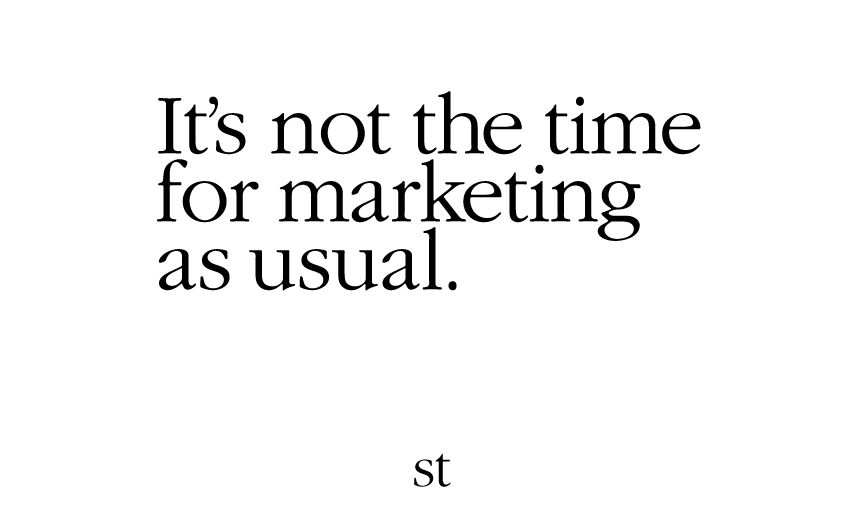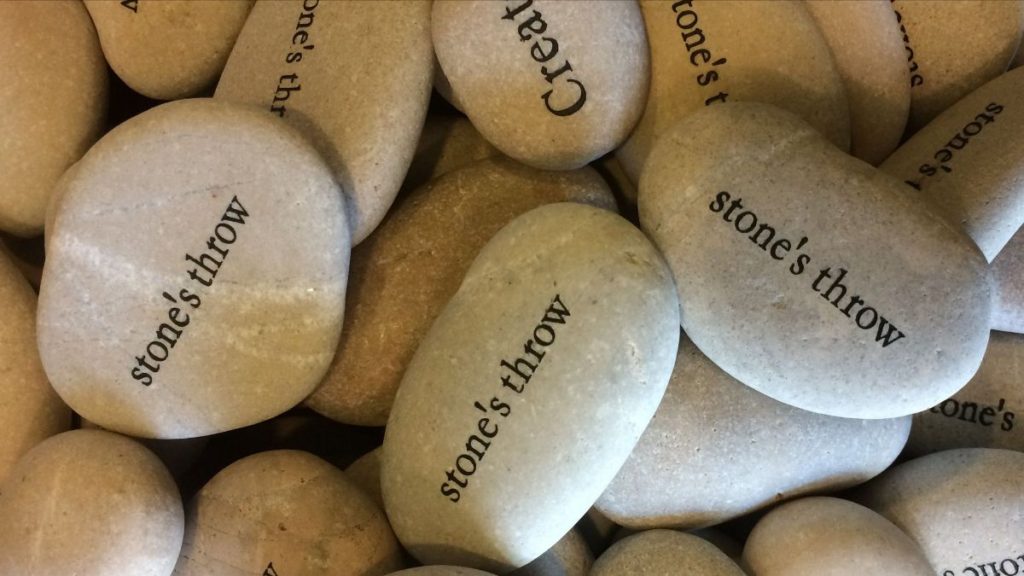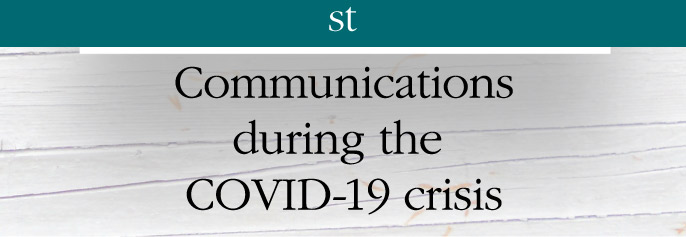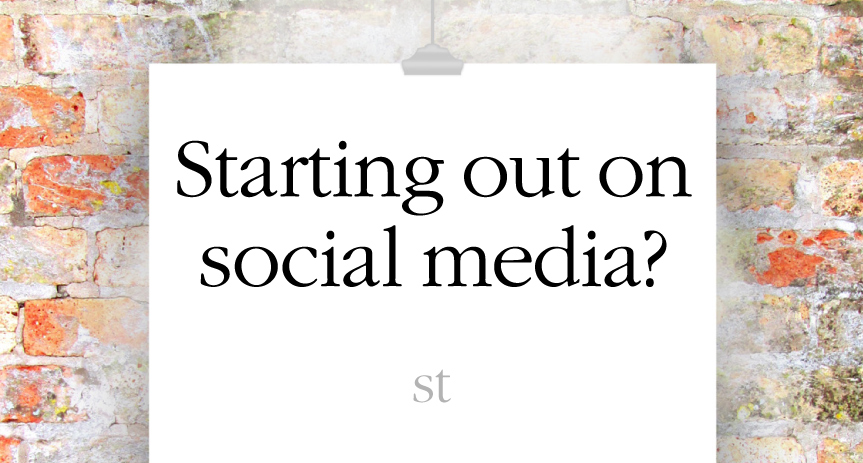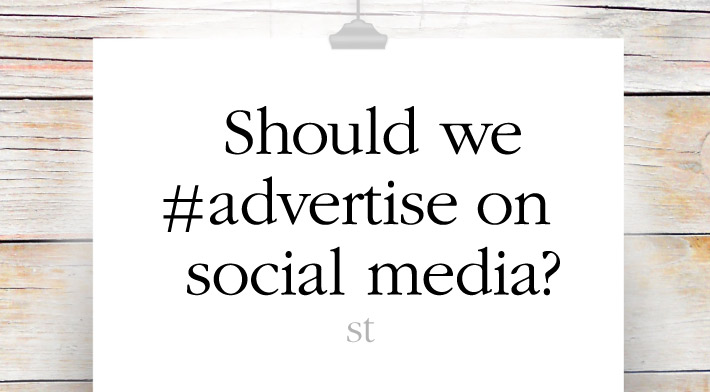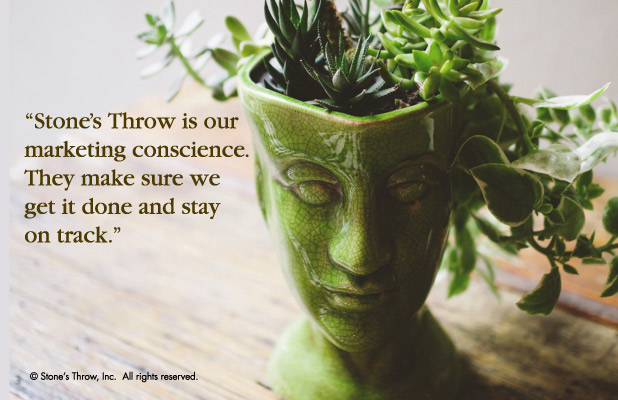Whether you’ve re-engineered your workforce to meet the changing demands of working during the COVID-19 pandemic or find yourself needing new or different communications than you did pre-coronavirus, where do you begin to determine if it makes greater financial sense to tackle marketing communications projects internally or to tap the services of an outside consultant? Evaluating the cost of a product may be straightforward – adding up the expenses of research, development, raw materials, manufacture, and packaging, for example. Evaluating the cost of services takes a more roundabout route requiring qualitative, rather than quantitative, assessment. If you’re considering hiring creative support from outside your organization, the following ideas may help you determine whether the move will represent true value.
Contract with specialists.
As marketing options simultaneously expand with today’s technological advances and narrow with new safety concerns, it’s challenging for all but the largest organizations to employ a full team of talented specialists in design, copywriting, photography, programming, illustration, and animation. One approach to curbing costs while keeping your competitive edge is through utilizing staff managers who are free to engage supplemental outside creative or contract marketing consultants who pull in team members as needed. In that way, your organization can leverage high-quality resources while staying lean and nimble.
Consider the actual money spent.
Contracting with outside creative talent can actually be less expensive than handling the same work internally when considering the actual cost of internal labor. According to Creative Business: “Most commonly, internal department cross-charges only accommodate actual payroll expenses with a small factor thrown in for overhead expenses. When all costs—salaries, benefits, and overhead—are included, studies have shown that charges for outside creative vendors actually average about 5% less than the same work done internally.” What’s more, creative fees often account for only a fraction of total costs of any marketing effort. Consider, for example, the cost of copywriting and design for an advertising campaign compared with the costs of the media space buy (paying for placement in online and print publications).
Do you have the in-house talent?
Some marketing communications projects require special know-how, some don’t. When it’s important to your business, the scales may tip in favor of engaging an outside resource. Many can attest to the experience of using available, well-meaning internal staff that winds up being an expensive choice in terms of failing to meet marketing objectives and missing opportunities. It also deflects internal staff from the jobs they’ve been hired to perform. “When effectiveness is critically important, hiring an outside specialist is always the least expensive and most productive alternative,” according to Creative Business.
Can in-house staff perform well under the extra strain?
Consider disruption, deflection, and squirrel chasing. When staff is already working at or near capacity, even a small assignment can clog the machine. We’ve seen situations in which the overworked employee simply gives the project her least attention and effort; she resents the imposition. We’ve also seen more enthusiastic responses in which the overworked employee drops her routine duties in favor of the special project, gumming up the works of the department. Unless your staff has excess capacity, think about bringing in an outside resource.
Do you want to retain more control?
Years of reports from many clients reveal that it’s just tougher to control marketing projects internally because management faces obstacles assigning tough deadlines or giving critical feedback to team members who have taken on special projects outside of their usual duties – forget navigating through office politics and disagreement around ultimate responsibility. “When you absolutely, positively have to have it done, your way, and on schedule, hire an outside vendor.”
Do you need a little objectivity?
If you’re looking for someone to stroll into the middle of your challenges and throw open the window to let in the sunshine, it may be hard to find that kind of perspective within your team. Working very closely with a product or organization over time may create blinders that you and your team no longer sense. An outside creative partner can help bring much-needed objectivity to your marketing communications and create fresh brand language that resonates with your target audiences.